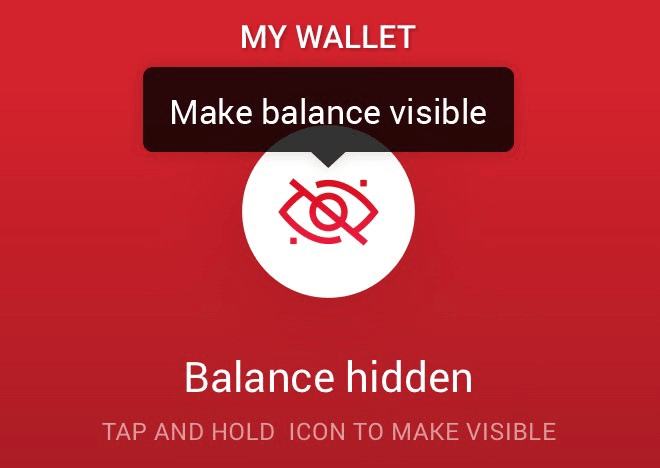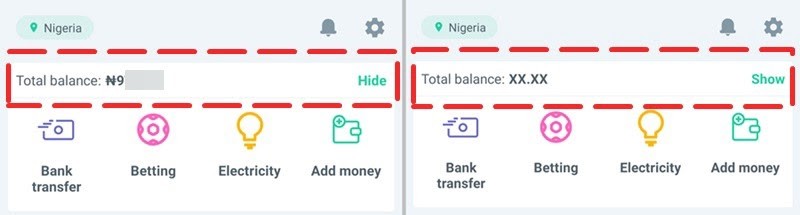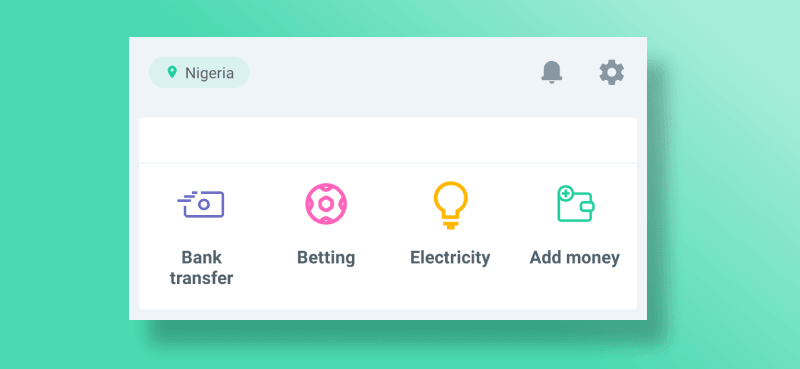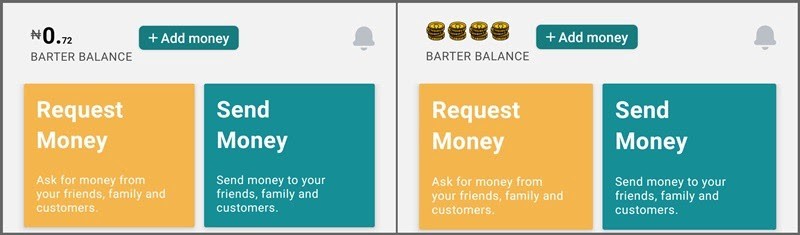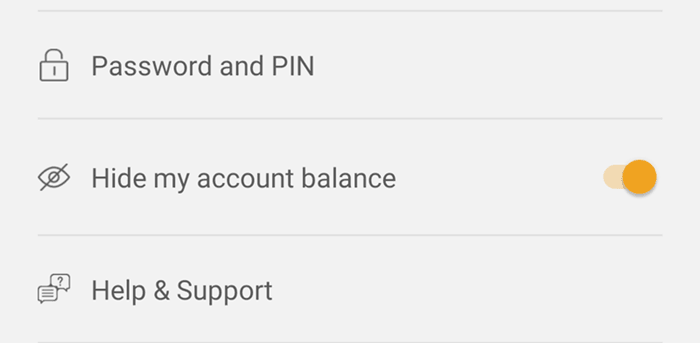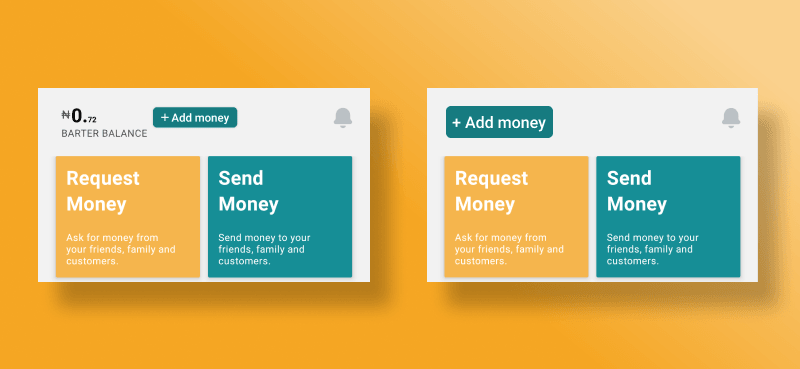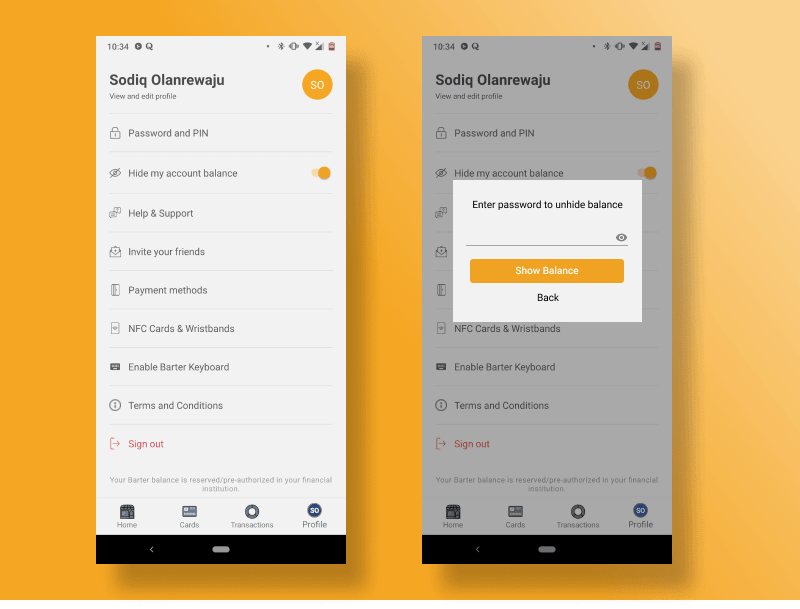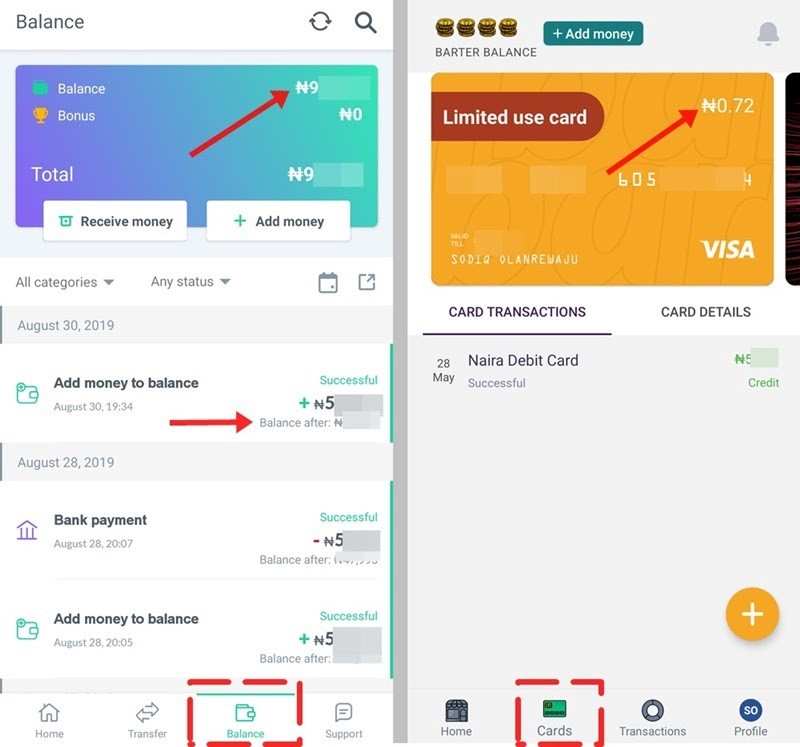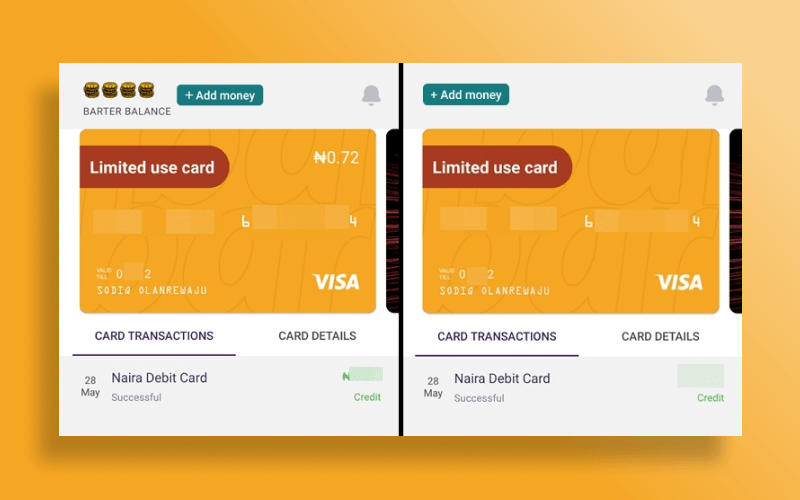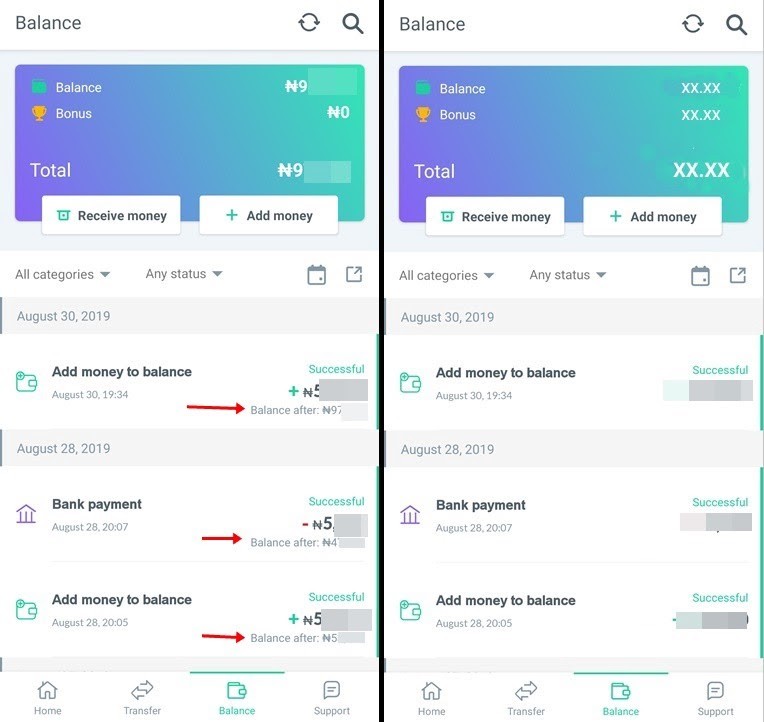Career and Life Lessons from 2 Years as a UX Researcher
03 November 2019
8 Mins Read

Olanrewaju Sodiq Olamide
The UI/UX of “Hide Balance” — Designing to Improve Asset Security
Dear payment apps, whenever I tell you to ‘Hide my balance’, kindly do it in the best way possible, every way possible.
What is “Hide Balance”?
‘Hide Balance’ is a feature you’d find on many modern banking and payment apps. From the name, it’s obvious what the feature does — hide your account balance/assets from an app’s dashboard. For example, say you’re on a bus, you can confidently launch your banking app without exposing your account balance to the passenger next to you.
It’s a pretty nifty feature because, to be honest, keeping your money safe starts with starving prying eyes (or intruders) of the knowledge of how much is in your account.
If they don’t see, they don’t know.
But as vital as ‘Hide Balance’ is to safeguarding consumers’ assets, many companies are not using it the right way. More precisely, they are not designing the feature well enough to serve its purpose— security.
The Current State of “Hiding Balance”
Using two of my favourite payment apps—OPay and Barter (by Flutterwave) — every day for the last 3 months opened my eyes to how far-from-perfect the ‘Hide Balance’ feature is, and how it can be improved.
Pay attention.
Exhibit A: Hiding in Plain Sight
This header describes the state of OPay’s ‘Hide Balance’ feature. From the app’s dashboard/ homepage, you can hide your balance by tapping the ‘Hide’ button. A user’s balance can, likewise, be swiftly revealed by tapping the ‘Show’ button.
OPay’s app dashboard; Balance showed (left) vs Balance hidden (right).
This is cool if you quickly need to veil your balance in a public bus, a crowded park, or while standing on a train. Should a stranger pick up your device while the payment app is still active in the background, (s)he can easily unhide your account balance without even trying too hard.
The same applies if your password gets compromised. Should Mr. X steal my phone and log into my OPay app, seeing my account balance gives him an idea of how much he can/should steal. A well-hidden balance, on the other hand, will leave him puzzled.
Recommended fix
A. Repositioning the ‘Hide Balance’ function from the Dashboard/Home screen to the Settings menu.
Accessibility-wise though, I’d score the Dashboard-placement of the Hide/Show balance function a 9/10. But security-wise, it’s a 2 — because it makes things too easy for an intruder.
Exhibit B: Better but incomplete
Unlike OPay, Barter (by Flutterwave) require users to open the Settings menu to hide & unhide their account balance. This is impressive and I’d give the app a 5/10 Hide Balance Score. However, where Barter comes up short is replacing the original balance (i.e. figures) with images of coins.
I believe this tells an intruder there’s something to be seen and gives him/her more reasons to keep digging.
GetBarter app: Balance shown (left) vs Balance Hidden (right).
If the intruder is smart enough, (s)he’ll launch your Settings menu, unhide your balance, and (most likely) steal your cash.
Secondly, a user’s balance is too easy to unhide. A single tap of the “Hide my account balance” function exposes all the customer’s asset.
Recommended fix
A. Totally hiding users balance
It’s not enough swapping the original balance (figures and numbers) with alphabets or images of coins. If users choose to hide their balance, all hints of it should disappear from the app dashboard — completely.
The ideal way to securely hide a user’s balance.
B. Authenticating Balance Unhide
Reinputting account password (or PIN) to unhide assets creates some sort of friction — which is vital for security. Authentication could also be biometric — fingerprint, Facial ID, Iris scanning, or Palm unlock.
Toggling off the “Hide my account balance” option should be authenticated.
Exhibit C: Square pegs in round holes
The Hide Balance feature becomes unavailing if a hidden balance can still be easily viewed in an app’s transaction history, wallet, virtual card, etc. Hiding my account balance on OPay and Barter doesn’t exactly hide them system-wide, it only does that at the dashboard/homepage level.
“Hide Balance” is toggled on but balance is still accessible in the Balance (for OPay) and Cards (for Barter) sections.
Not hiding account balance system-wide only makes sense when the users have complete control of their devices/accounts. Should their devices/accounts get compromised for a minute, it wouldn’t take an amateur intruder (or thief?) that long to figure out how much a customer’s account holds and how much to steal.
Recommended fix
Whenever a user toggles on the ‘Hide Balance’ function, all hints of available assets (monies, coins, investment balance, bonuses, etc.) should be totally hidden in every way possible — from the homepage, wallet, history, on virtual cards, etc.
For Barter, the company could improve account security by redesigning users virtual card to exclude available balance whenever the ‘Hide Balance’ function is active. See image below.
OPay, on the other hand, could conceal users’ original balance, bonus, as well as total balance with abstracts (alphabets or asterisks) whenever the ‘Hide Balance’ is triggered. Additionally, the ‘Balance after’ (see red arrows in the image below) should also be concealed as a part of ‘hide balance’ execution.
Lastly, authentication should also be required to unhide assets in customers’ accounts.
Rounding up
In conclusion, I believe the idea of the ‘Hide balance’ feature is to make it difficult for anyone who isn’t the owner of an account to see how much assets it hold. So whenever a customer wants his/her balance hidden, it should be executed in the best way possible, every way possible.
Addendum: All designs, redesigns, modifications were done using Figma and PhotoScape.
Other Posts
So You Are a Senior Designer?
Design Nudge: An Approach to Creating Human-Centered Designs.